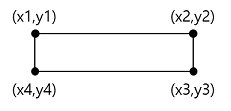AI Service > OCR > Vehicle Plate OCR > API Guide
License Plate Analysis API
Request
- You can check the {appKey} and {secretKey} in the URL & Appkey menu at the top of the console.
[URI]
| Method | URI |
|---|---|
| POST | https://ocr.api.nhncloudservice.com/v1.0/appkeys/{appKey}/vehicle-plate |
[Request Header]
| Name | Value | Description |
|---|---|---|
| Authorization | {secretKey} | Security key issued from the console |
[Request Body]
- Put binary data of the image file.
curl -X POST 'https://ocr.api.nhncloudservice.com/v1.0/appkeys/{appKey}/vehicle-plate' \
-F 'image=@sample.png' \
-H 'Authorization: ${secretKey}'
[Field]
| Name | Type | Description |
|---|---|---|
| image | multipart/form-data | Image file |
Response
[Response Body]
{
"header": {
"isSuccessful": true,
"resultCode": 0,
"resultMessage": "SUCCESS"
},
"result": {
"fileType": "png",
"values": [
{
"value":"123가4567",
"conf":0.93
}
],
"boxes": [
{
"x1": 340,
"y1": 3231,
"x2": 523,
"y2": 3231,
"x3": 523,
"y3": 3297,
"x4": 340,
"y4": 3297
}
],
"resolution": "normal"
}
}
[Header]
| Name | Type | Description |
|---|---|---|
| isSuccessful | Boolean | Analysis API success or not |
| resultCode | Integer | Result code |
| resultMessage | String | Result message (success on success, error content on failure) |
[Field]
| Name | Type | Description |
|---|---|---|
| fileType | String | File extension (jpg, png) |
| values | List | List of recognition results |
| values[0].value | String | Recognized content |
| values[0].conf | Double | Confidence score of the recognition result |
| resolution | String | normal: the resolution is the recommended resolution (HD 1280*720px) or above, low: the resolution is below the recommended resolution |
| boxes | List | List of bounding box coordinates |
| boxes[0] | Object | Coordinates of recognized area { x1, y1, x2, y2, x3, y3, x4, y4 } |
- boxes[0]